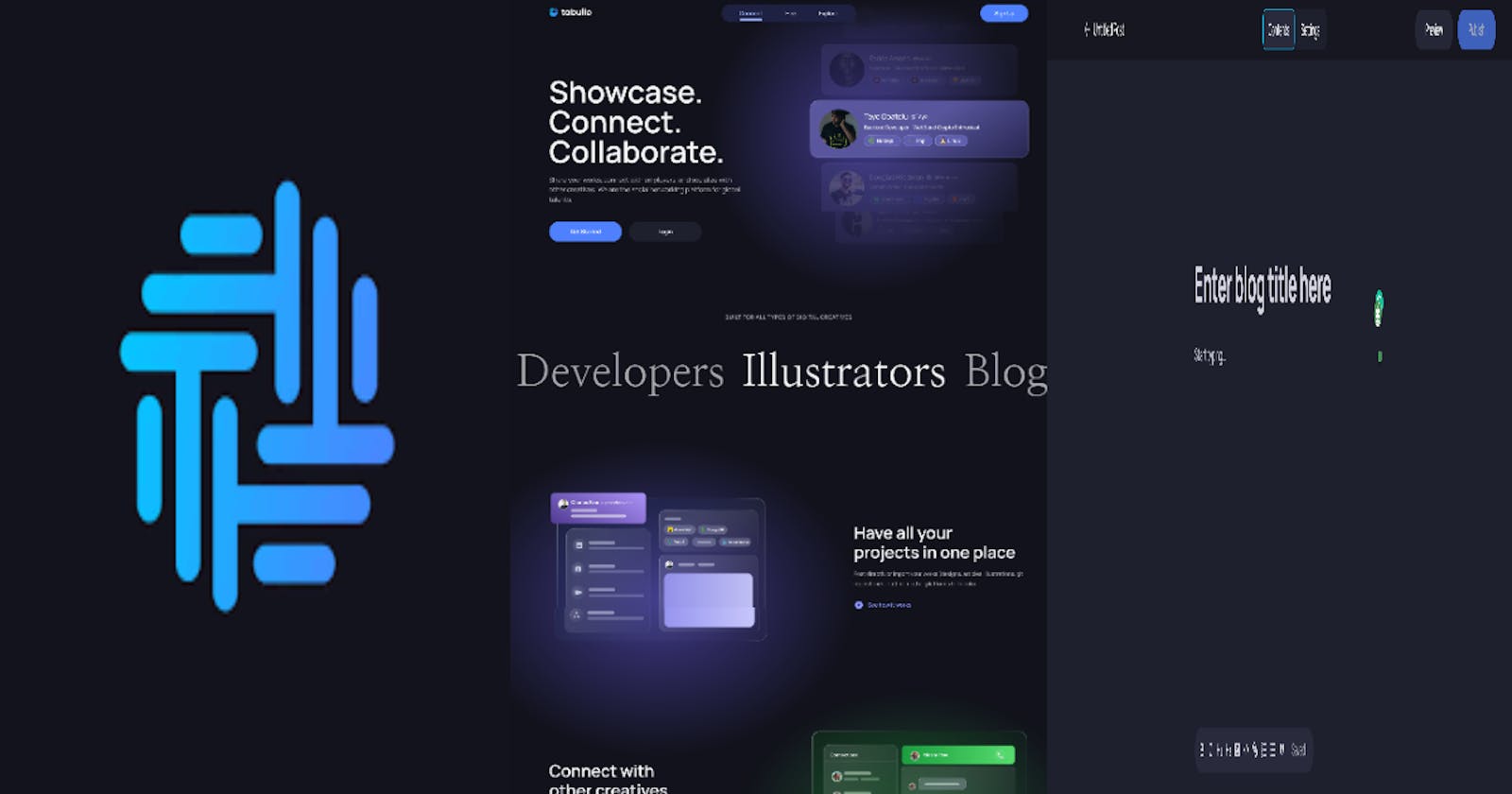Blogging is a medium of communication for everyone, a means of passing information and knowledge about what you know. Creatives such as developers, writers, and designers enjoy blogging.
As creatives, we have different platforms which can be used to write articles, e.g. hashnodes, Tealfeed, Dev.to, and Medium. But one unique platform that stands out in this regard is Tabulio.
In this article, we will be learning about Tabuilo and how to assess the text editor.
What is Tabulio?
Tabulio is a social networking platform for creatives such as developers, writers, and designers to showcase their work.
The text-editor section of Tabulio is my favorite feature. I get to show off my work and write about the project as well.
How do I access Tabulio?
Sign up at Tabulio. This will direct you to the homepage, where other people's works are listed or displayed.
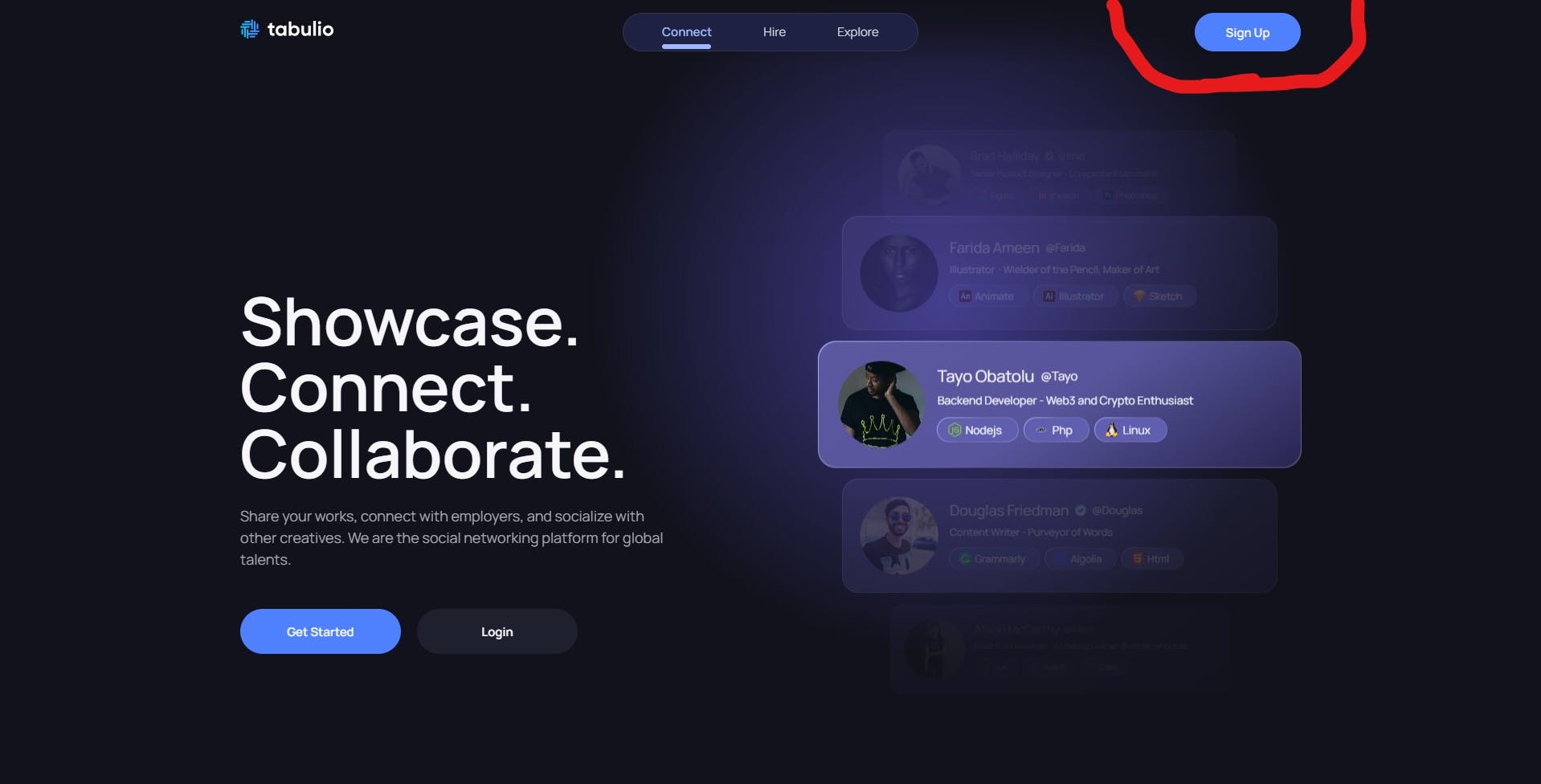
Homepage
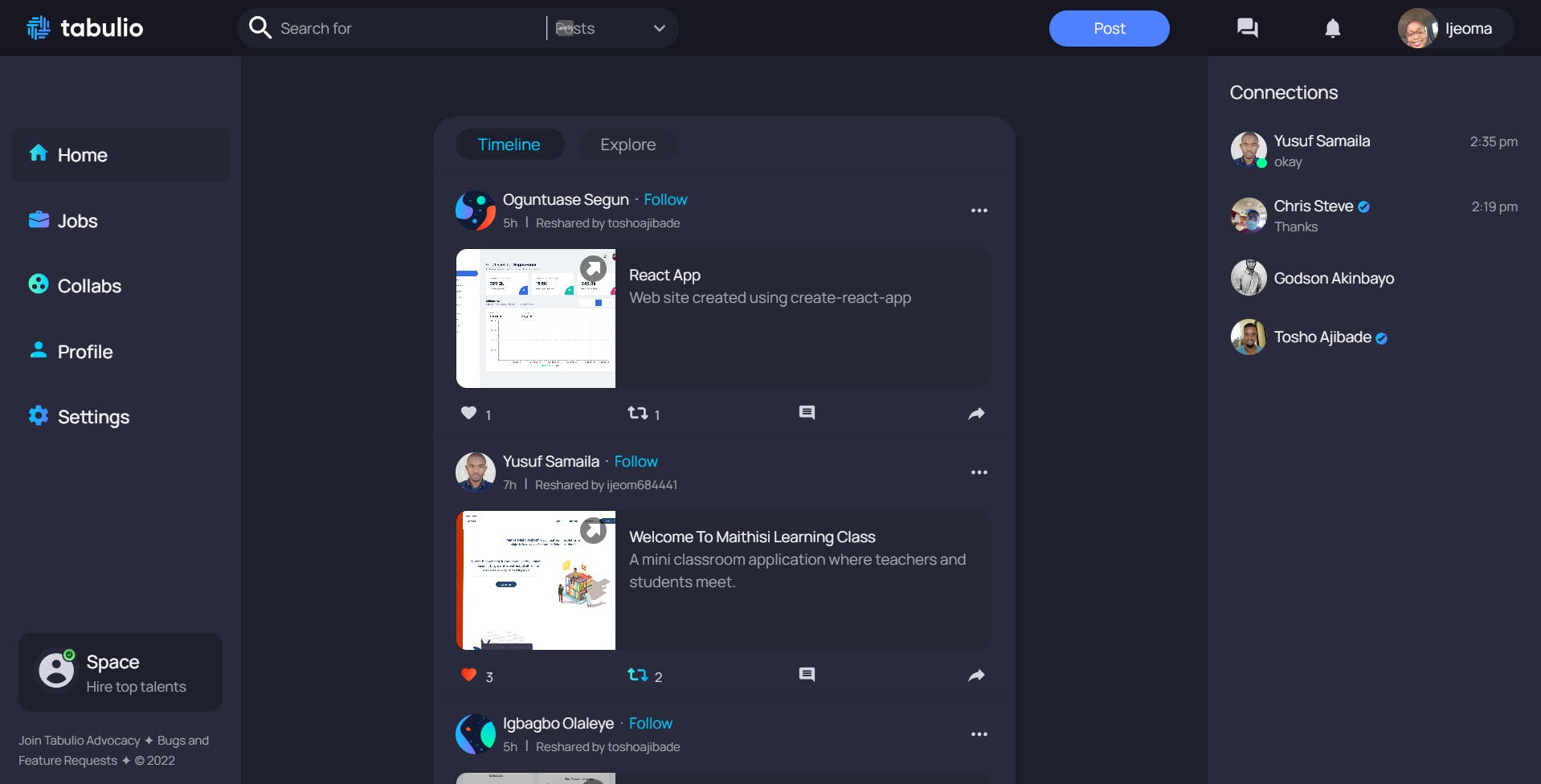
Access the text-editor section of Tabulio
Click on the POST button on the homepage. A modal comes up.
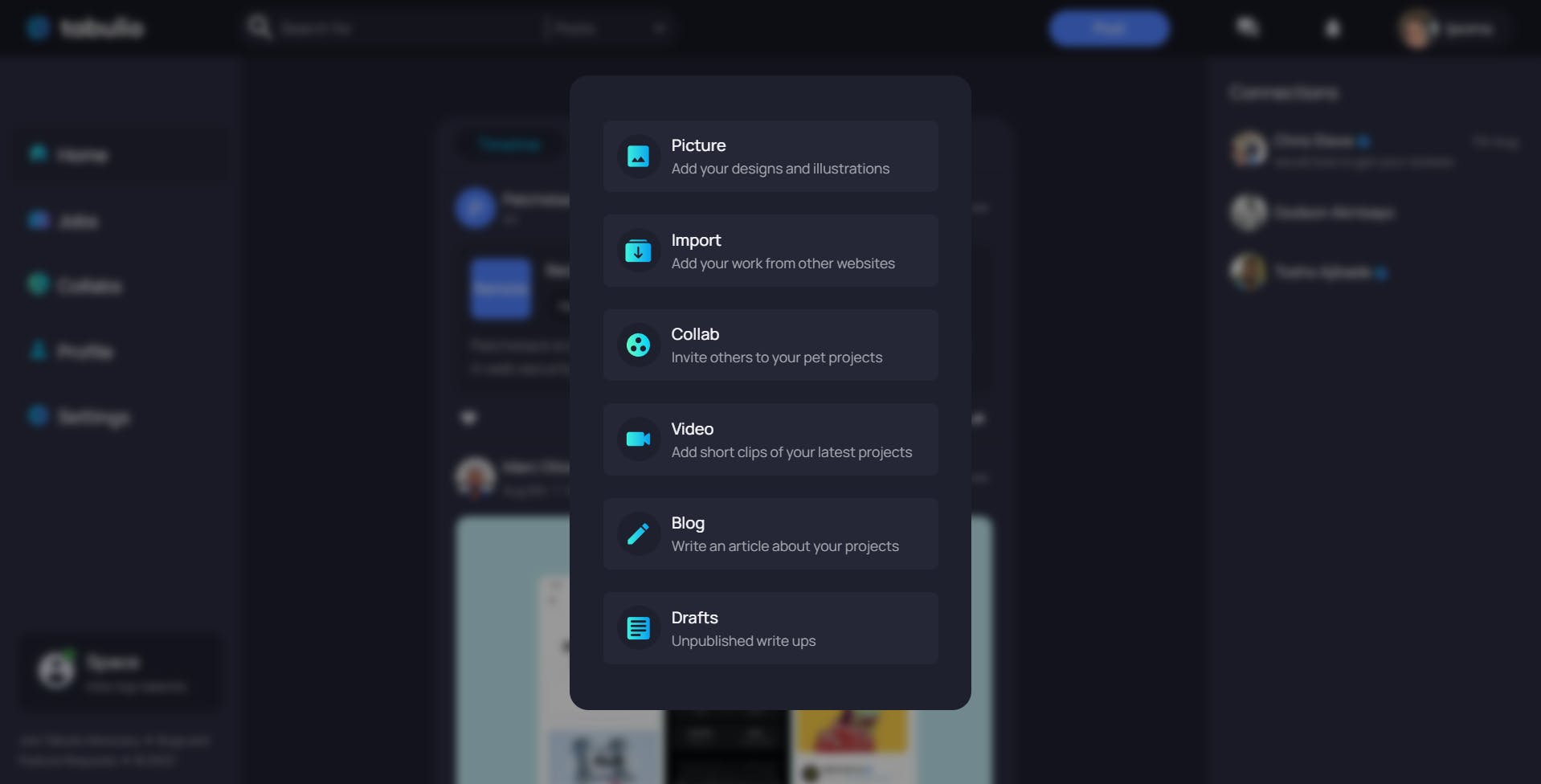 Go down to Blog: click on the blog section; this will reveal the text editor.
Go down to Blog: click on the blog section; this will reveal the text editor.
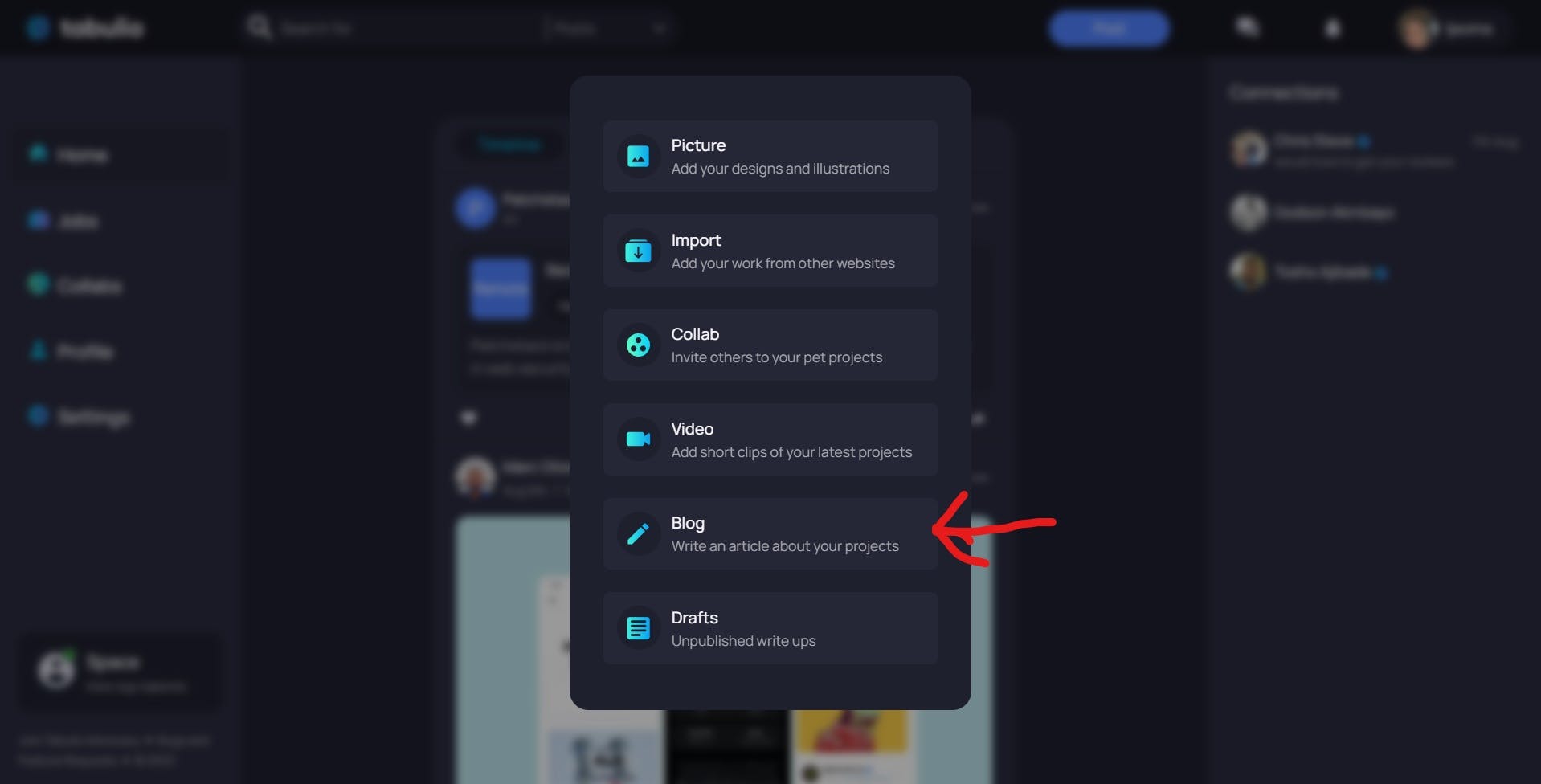
Text-editor
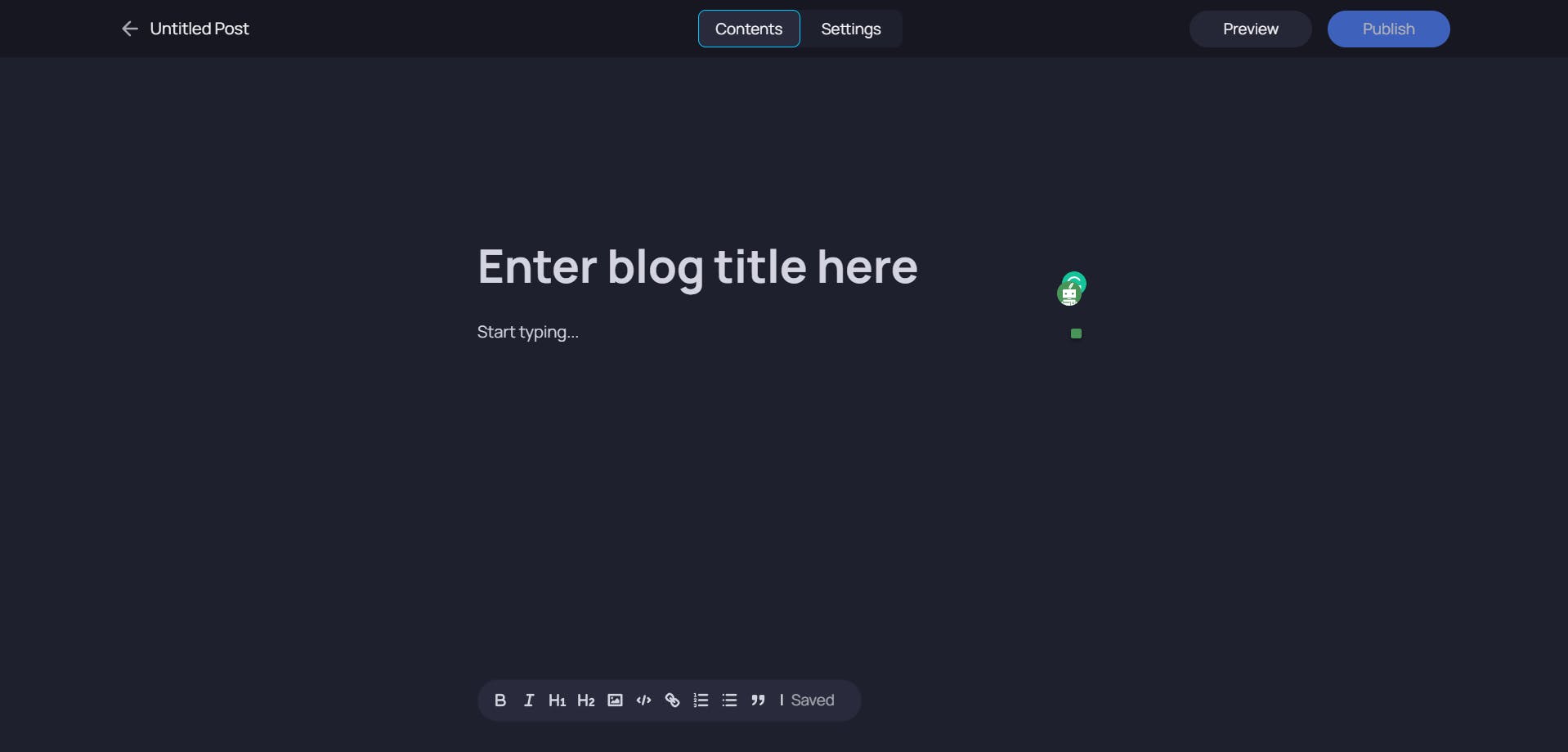 This section is where you can write
This section is where you can write
- Articles
- What did you learn during the project?
- Programming languages used to build the project.
I use this section to explain what the project is all about and to include a picture.
In the text editor, you see four buttons.
- Content button
- Settings button
- Preview button
- Publish button
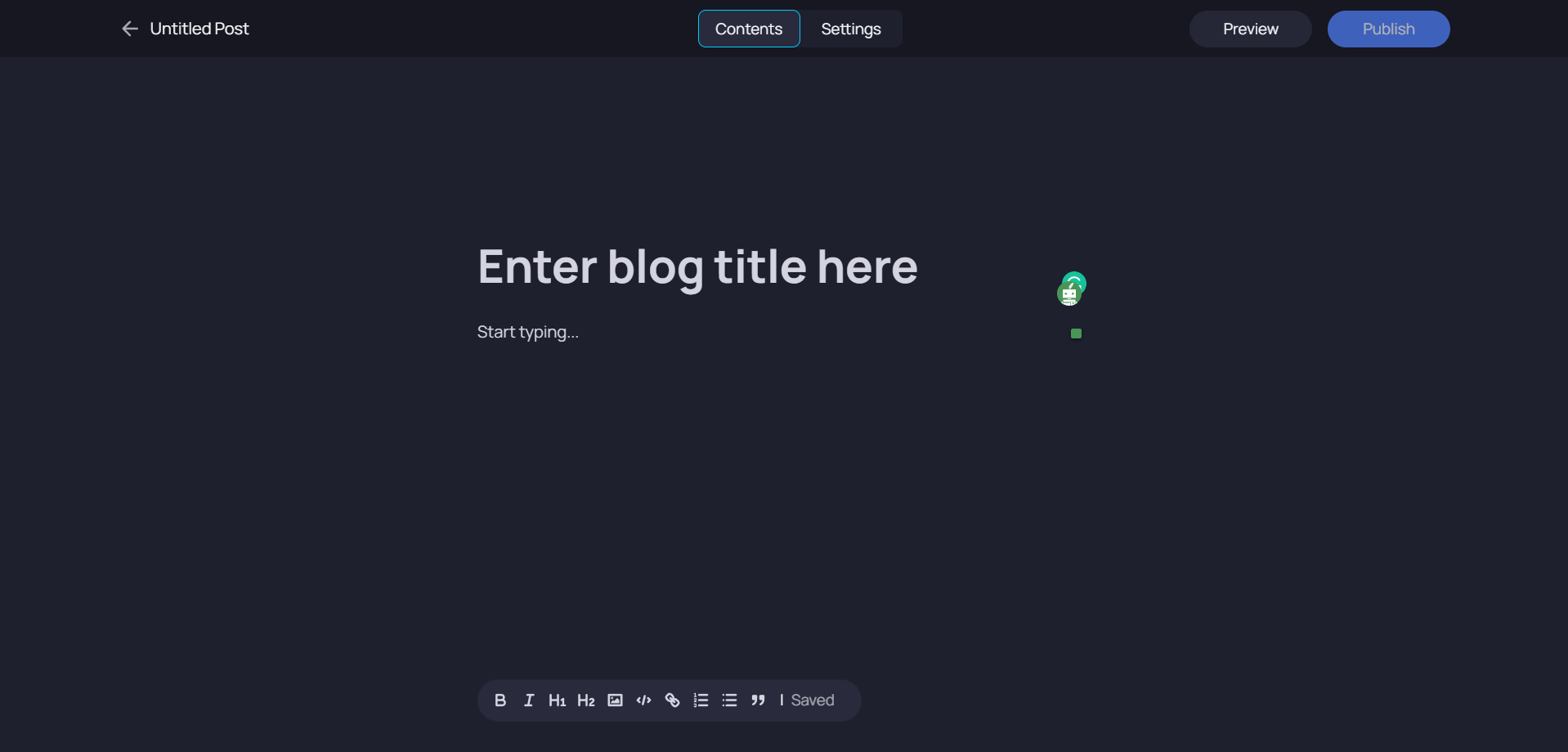
The content button
It is the place where you write.
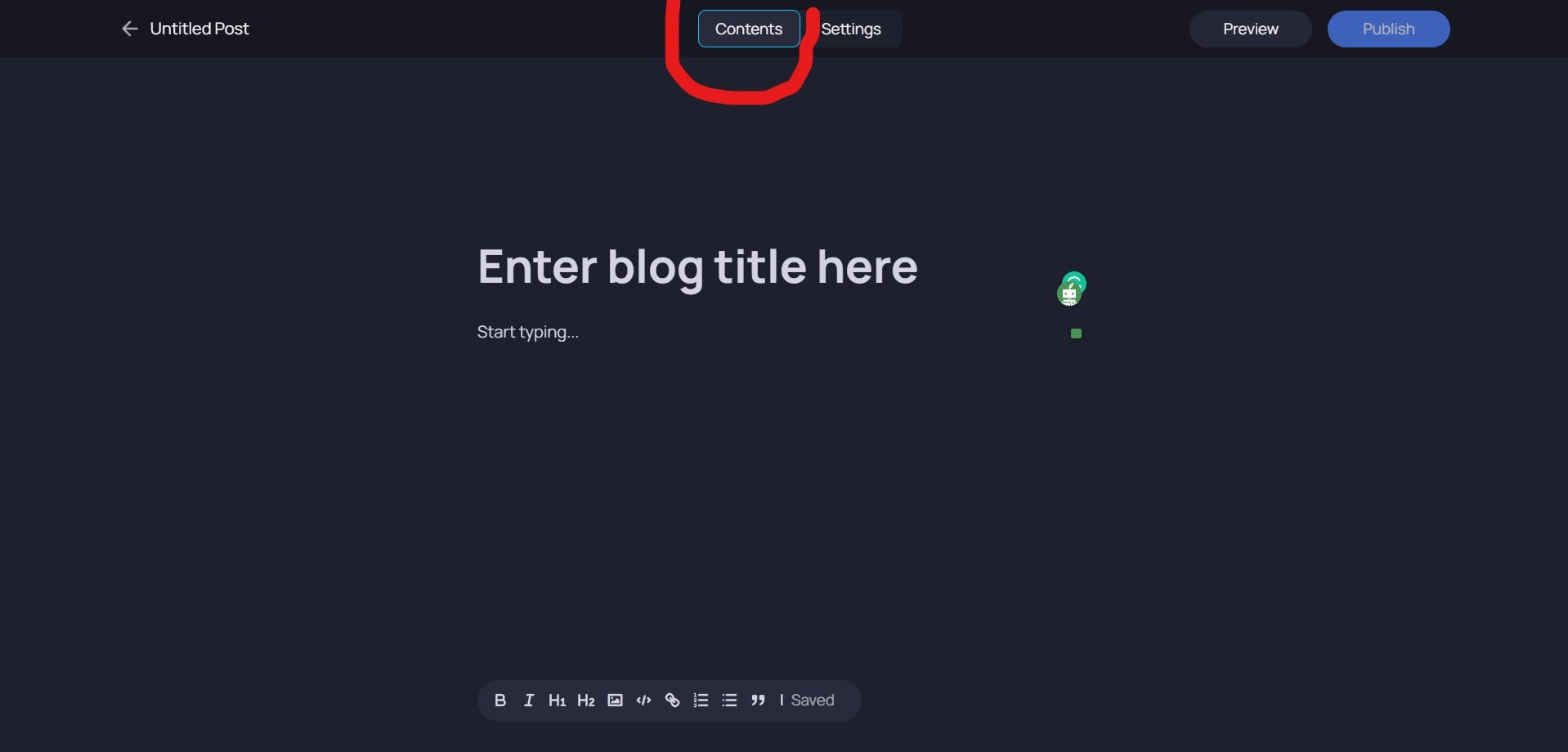 Down the content section, we have the menu bar or format toolbar.
Down the content section, we have the menu bar or format toolbar.
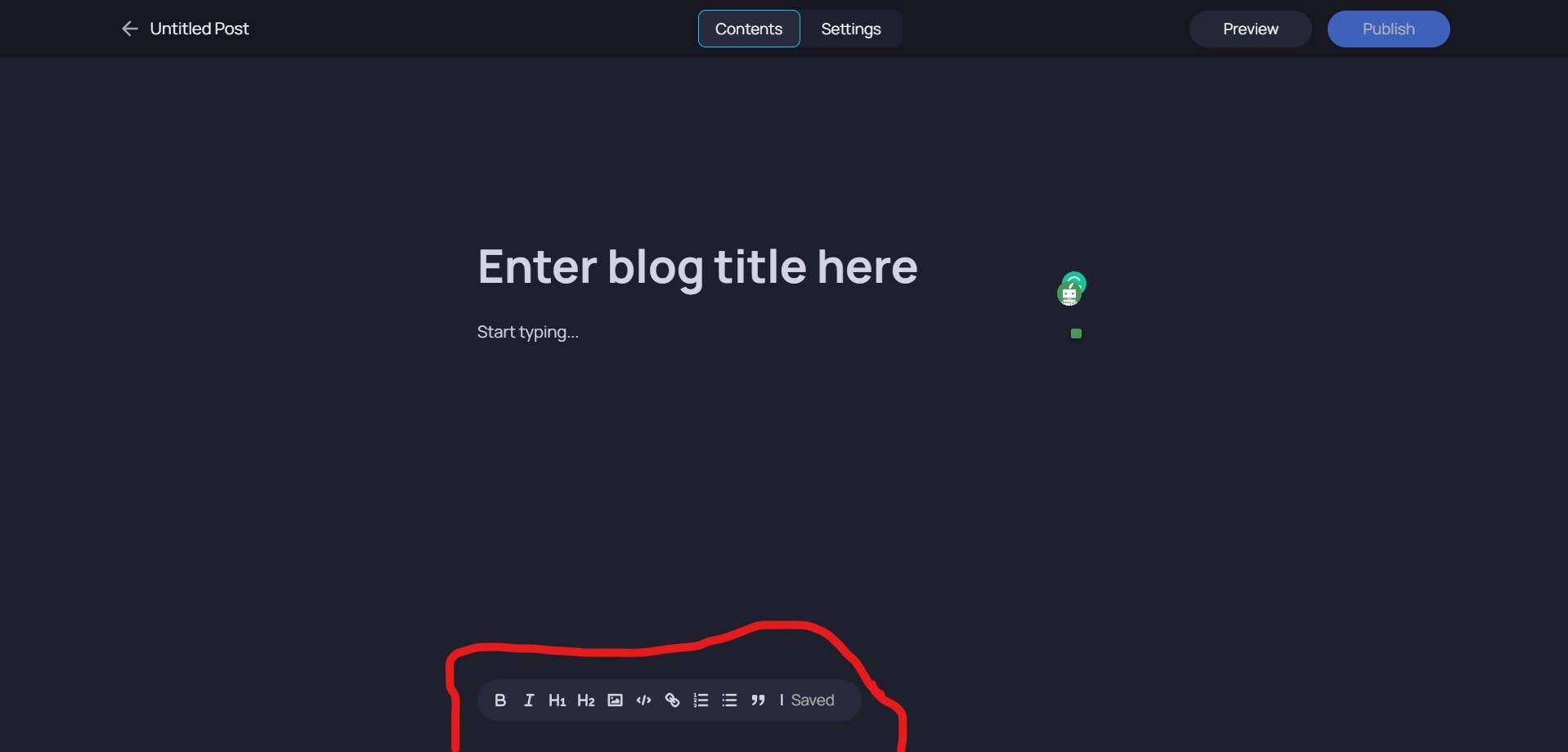
This consists
Headers: to change the size of the text font.
Bold: to make the text appear bold
Italic: it allows you to italicize the text.
images to enable uploading.
Code snippets, links, bullets, and quotes, all of this is to make your writing beautiful.
Settings button
To add a picture after writing or explaining the project, click on the Settings button.
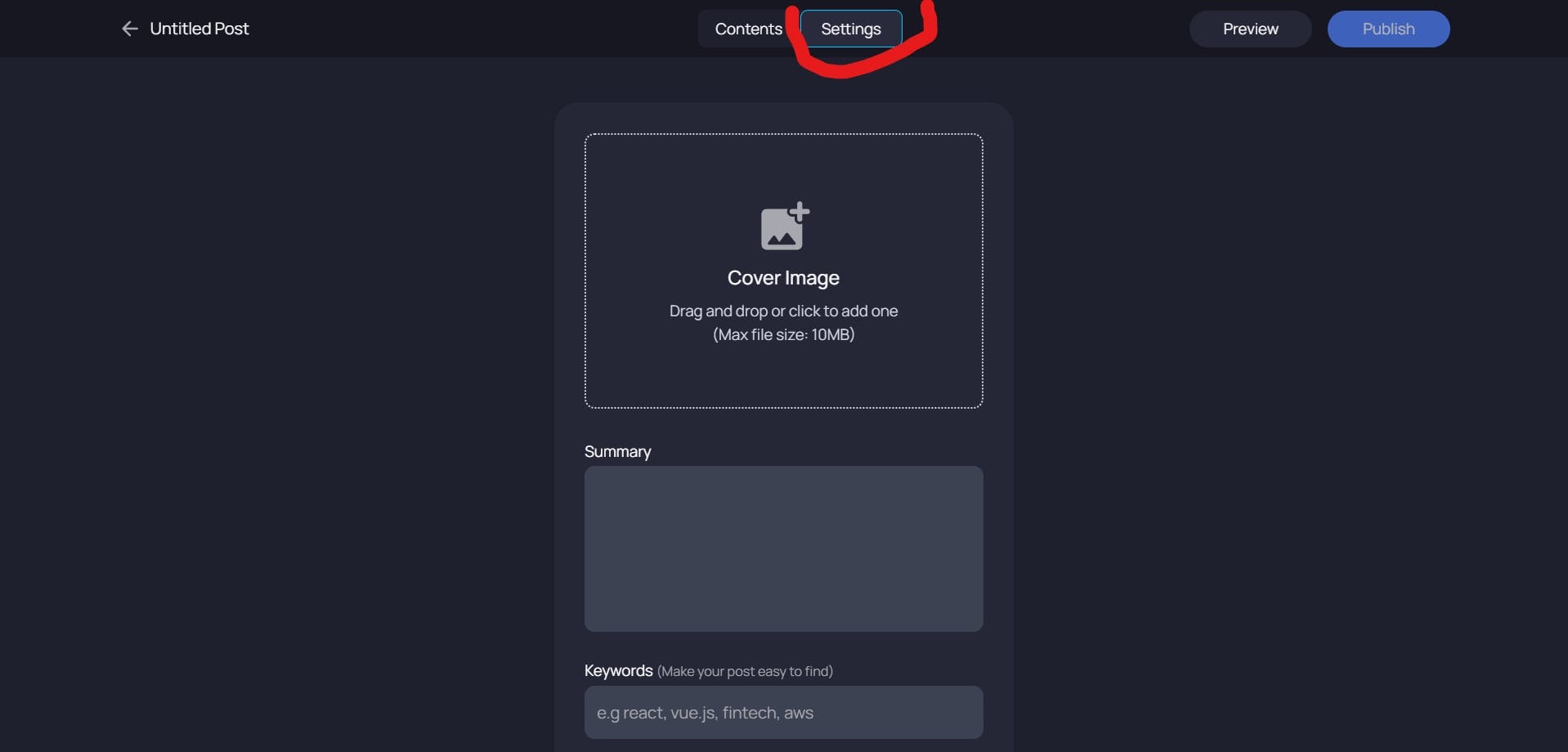
Preview button
Tabulio allows you to preview before publishing.
To get a preview of your article before publishing, just click on the preview button.
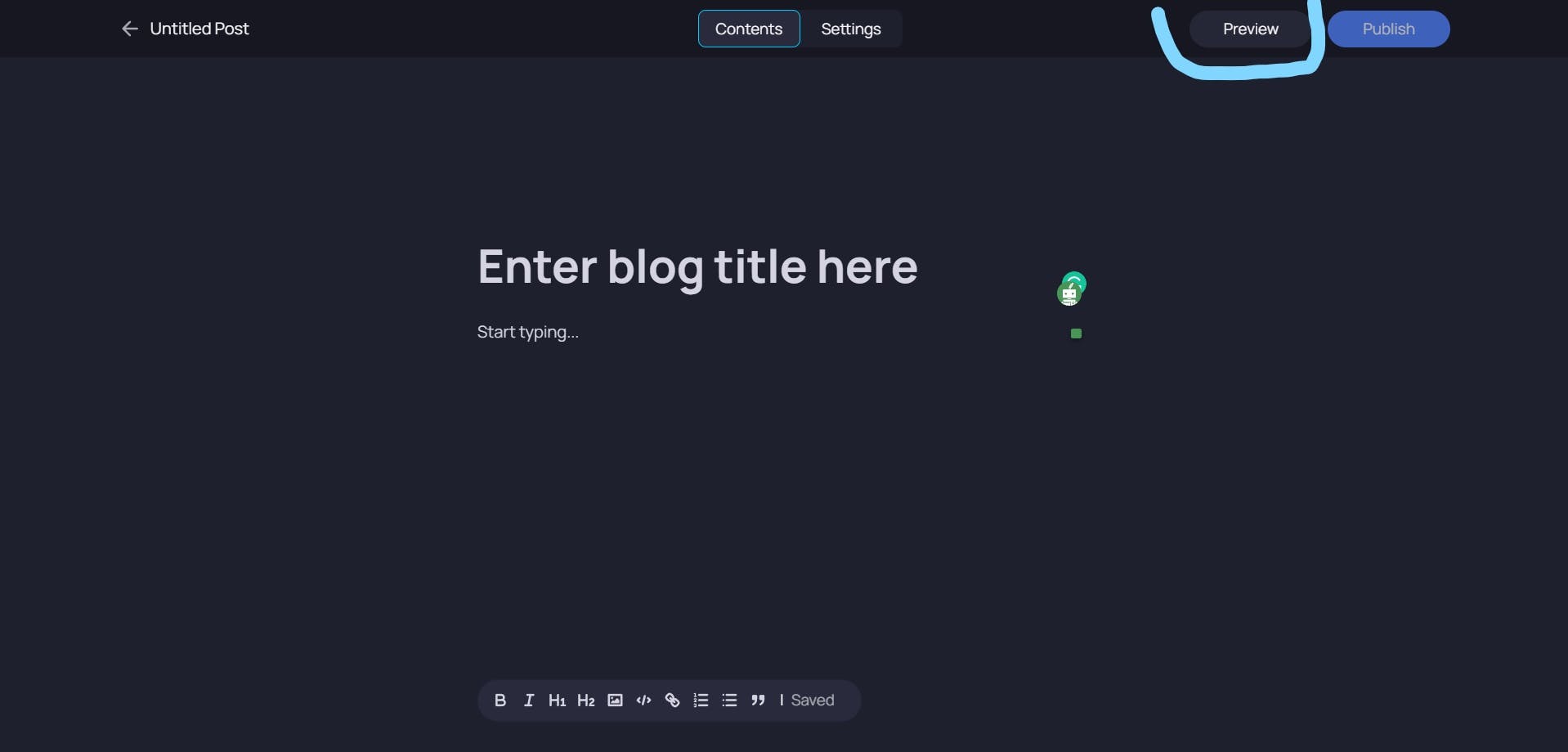
Publishing button
This is the last button clicked after previewing and editing your article with no grammatical errors.
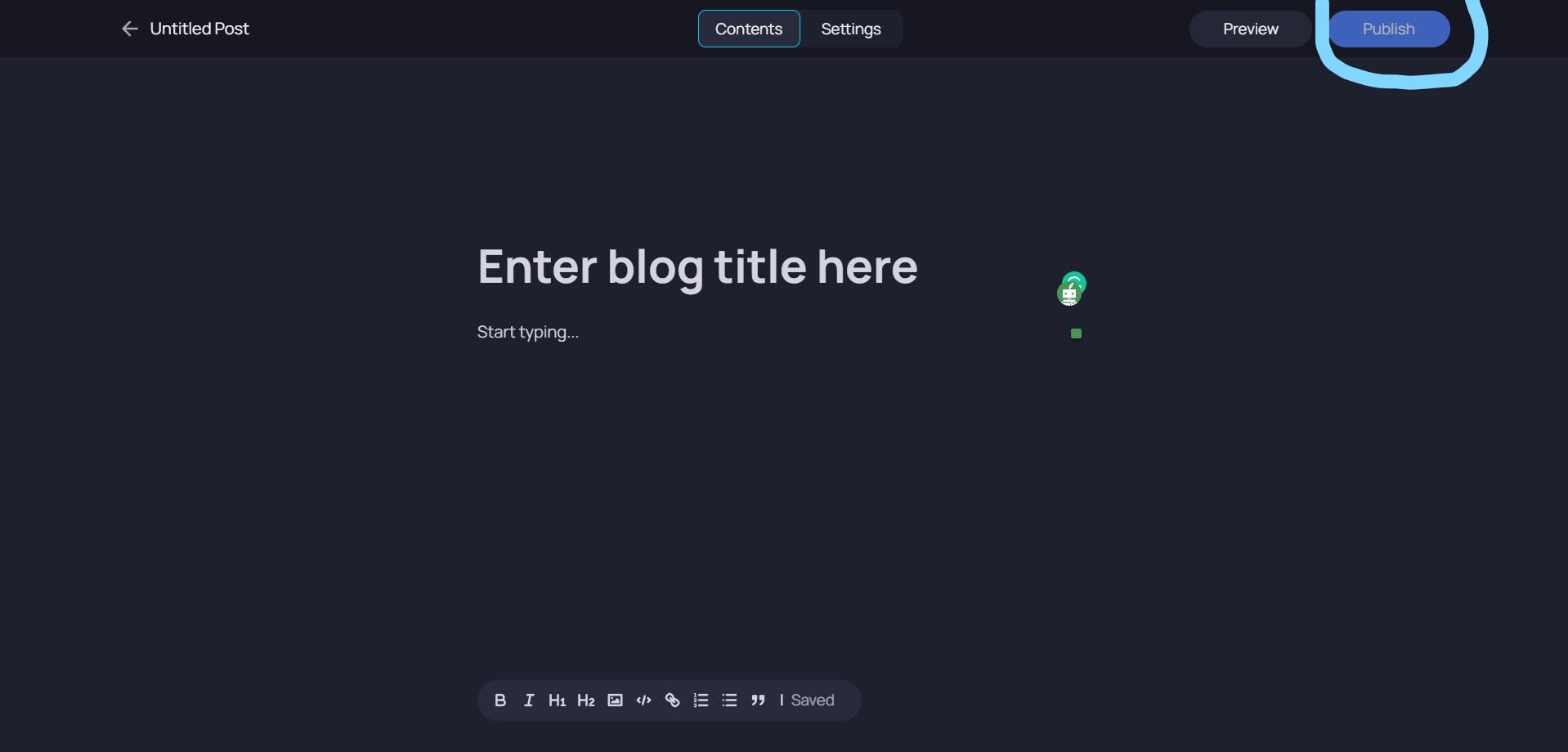
Accessing unfinished Articles
To access unfinished articles, click on draft. This takes you to any unfinished articles. In summary, it is the editing section.
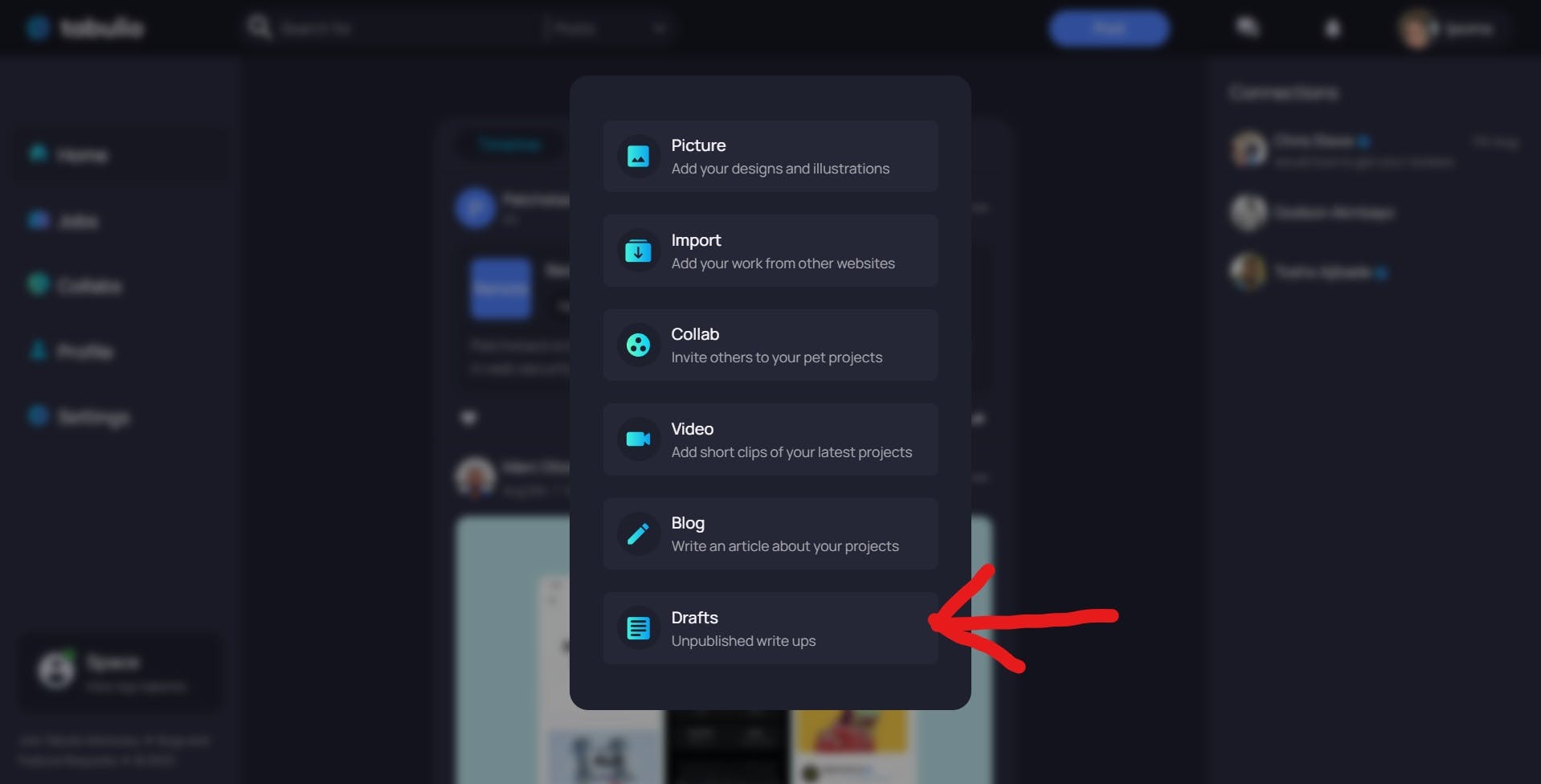
Little thoughts about the text-editor
In my opinion, the menu bar should remain up rather than down, and there should be a share button or link to share a draft of your article for others to proofread, as we aren't experts in everything. The headers should be between 1 and 6, as this will allow for more options, but overall 👍🏽.
Conclusion
Tabulio is a one-of-a-kind text editor that allows creatives to explain their work rather than just display pictures. Visit Tabulio to learn more about the platform.
Note
Finally, ensure your work is saved before you refresh because it will be very painful and frustrating if you don't save 😥.
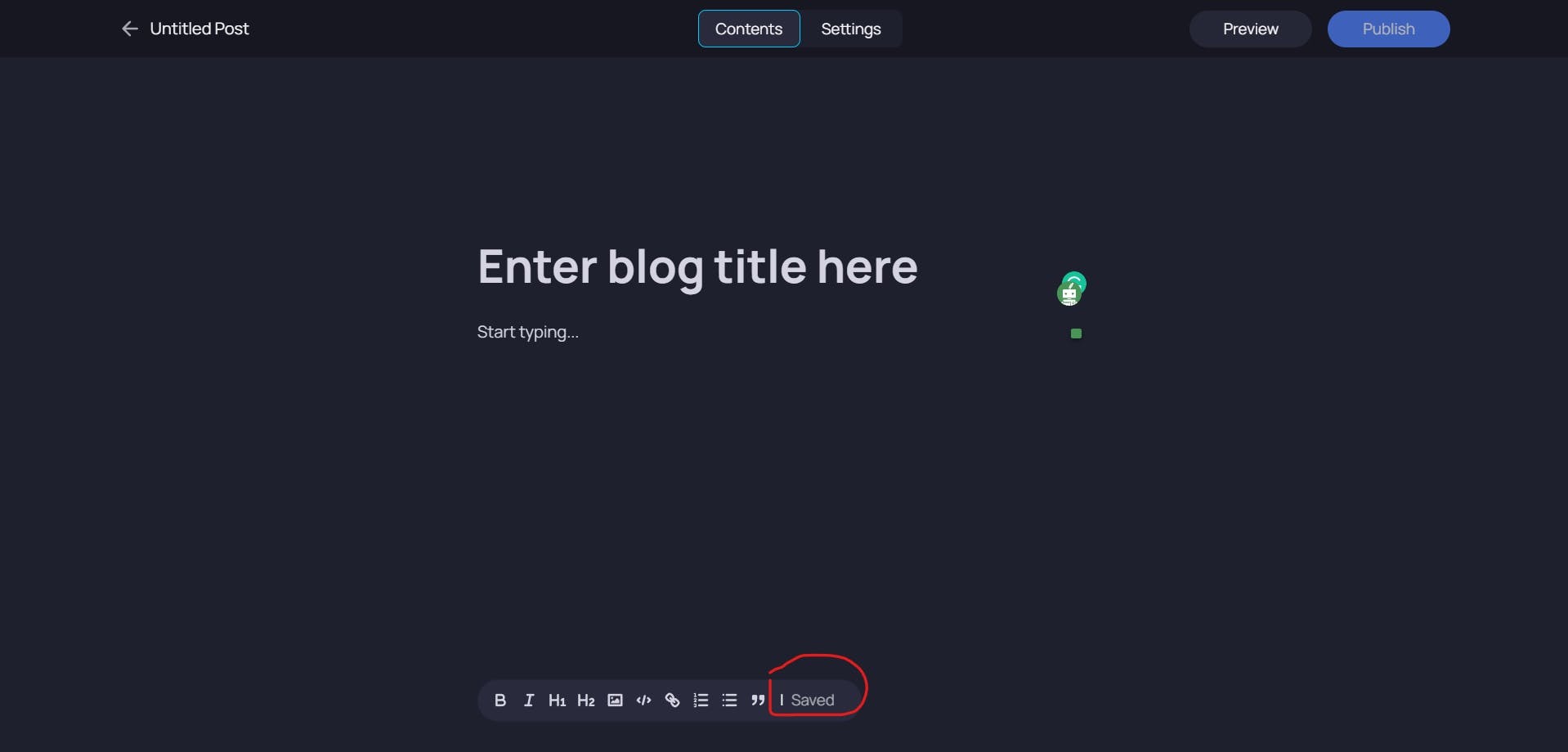
Thanks for reading