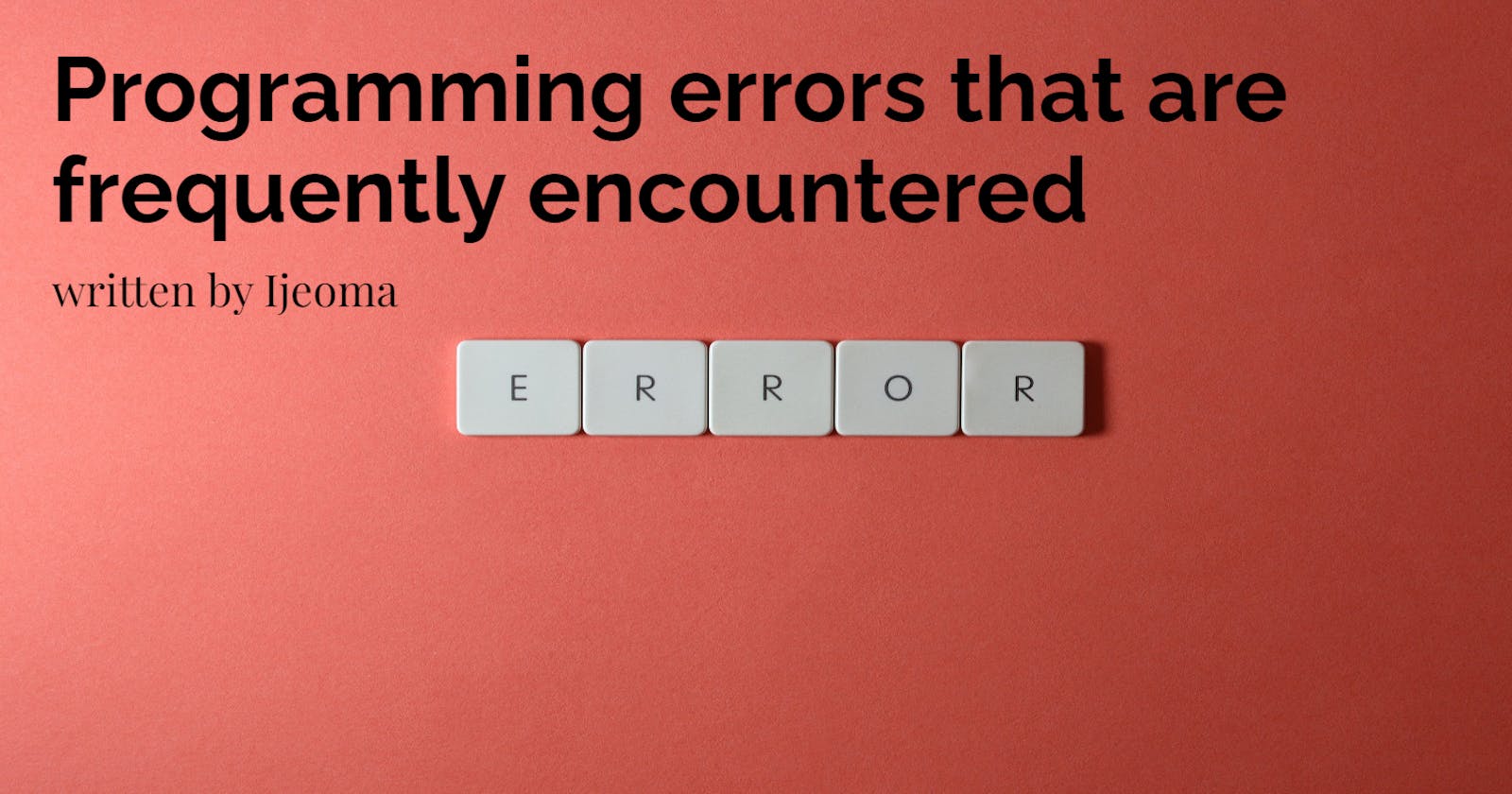According to Wikipedia, an "error" is an inaccurate action, and in some cases, it can be synonymous with a mistake. In programming, "error" refers to a problem or bug in the code that prevents it from running correctly.
In this tutorial, I'll go over some of the most common code errors that developers run into, as well as techniques for debugging them. These errors range from syntax errors to logical errors to semantic errors, etc., and they can cause the code to malfunction or not run at all. Understanding common coding mistakes can help developers write more reliable and efficient code. It will also make the debugging process more straightforward, thus saving time and effort.
What Are the Common Code Errors?
Reference Error
This error occurs when a variable or object in the code is referenced that does not exist or has not been defined. In JavaScript, this typically happens when a variable is used before it is declared or when an object property is accessed that does not exist. This error occurs at runtime and can cause it to produce unexpected results
console.log(xyz);
on the console
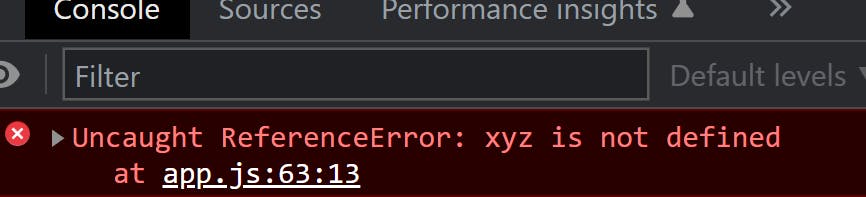
Syntax Error
Syntax errors are among the most common errors that developers encounter. They occur when the code does not conform to the rules of the programming language.
These errors are frequently caused by typos, and they are easily identified and corrected by comparing the code to the programming language's syntax rules. When there is a syntax error, the code cannot be run, and a compilation error occurs due to missing parentheses, misspelled keywords, unterminated strings or comments, missing a semicolon, using an incorrect operator, or declaring a variable with an invalid name. It is important to take the time to review your code and check for such errors before running the program to avoid issues.
Semantic errors
Semantic errors occur when the code runs without generating any syntax errors, i.e., doesn't produce the expected results. They occur when the developer has written the code with a logical mistake, like using an undefined variable, calling a non-existent function, or using the wrong function or method, etc.
These errors are typically harder to detect and fix than syntax errors because the code runs without any visible indication of a problem. Debugging and testing the code thoroughly can help identify semantic errors.
let x = 0;
let y = "0";
console.log(x == y); // Should be false, but returns true due to semantic error
Runtime errors
This error occurs when the code encounters unexpected conditions during execution. They occur at runtime and do not always produce an error message; they can be more difficult to detect and fix.
Runtime errors include null pointer exceptions, out-of-bounds array indexes, and dividing by zero. These errors can cause abnormal behavior or program crashes. These errors can be more difficult to detect and correct. It's very important to have a strong testing and debugging strategy in place when writing code. This helps to ensure that all errors, including semantic errors, are spotted and corrected.
let array = [1, 2, 3];
let invalidElement = array[3]; // This will result in a runtime error
Type errors
This happens when the incorrect data type is passed to a function or operator. These errors can occur when a variable is assigned a value of a different type than what it was intended to hold, or when a function or operator is passed an argument of an incompatible type. Type errors can cause unexpected behavior and are more difficult to detect and correct because they do not always produce an error message or crash the program.
A lack of type checking, poor variable naming, or incorrect data type usage can all lead to type errors. It's important to have a good testing and debugging strategy in place to catch and fix these errors.
function myFunction(a, b) {
console.log('Hello, world!');
}
myFunction(); // TypeError: Not enough arguments given.
On the console
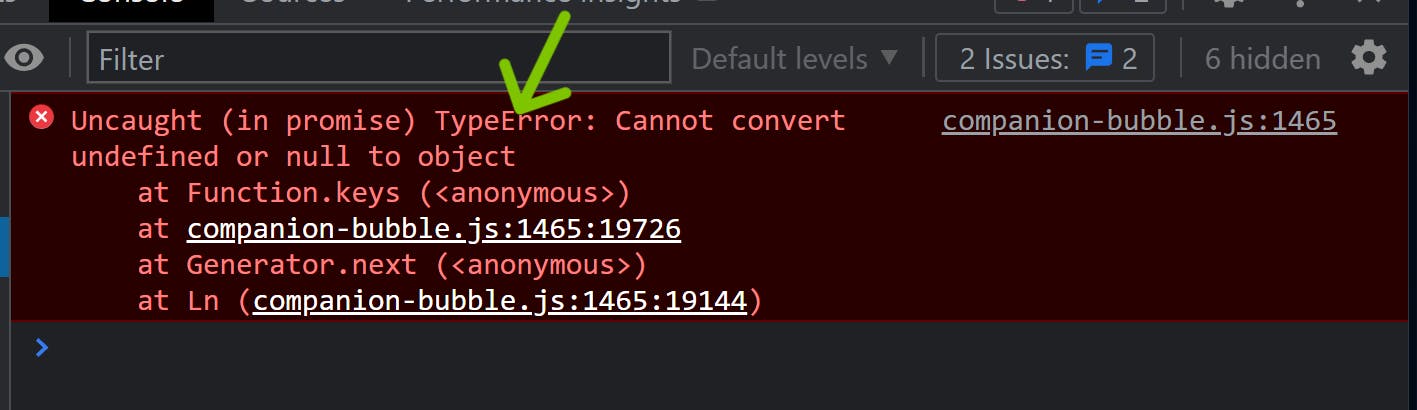
Logical Errors
These errors occur when the code runs without any syntax or runtime errors but still produces incorrect results due to logic errors in the program. These errors can be difficult to detect because the program continues to run without crashing, but the output is not what was expected.
These errors can be caused by a lack of understanding of the problem, a lack of planning and testing, or a lack of attention to detail. It is important to have a good understanding of the problem and what you are programming to avoid these types of errors.
Examples of logical errors are an uninitialized variable, the incorrect operator function, an incorrect comparison, operating in the wrong order, and using the wrong variable.
How can you debug the errors in your code?
Print debugging: This involves adding print statements to the code to output the values of variables. It involves identifying errors in the code by tracing the output from a program as it executes, and then using that output to identify and fix the underlying issue.
For example, if you wanted to debug a program that was printing out the wrong result, you would examine the output from the program to determine what was causing the incorrect result. Then, you would trace the path of the code through the program to identify exactly where the error is occurring. Once you find the source of the issue, you can use different debugging techniques to fix it.
Pair programming: working with another developer to review the code and identify errors can be effective. Two heads are often better than one when it comes to debugging.
Reviewing the error messages: when the code encounters an error, the programming environment or the browser will usually display an error message. Reviewing the error message can provide information about the location and cause of the error.
Testing: testing the code with different inputs and comparing the output with the expected results can help identify where the errors are.
Using a debugger: The majority of programming environments have a built-in debugger that enables you to go through the code line by line and examine the values of variables. This can help pinpoint the error's location and how the program is running.
Using breakpoints: Breakpoints are a feature of most debuggers that allow you to pause the execution of the program at a specific line of code, allowing you to inspect the state of the program and variables at that point.
Conclusion
In conclusion, this article provides an overview of common code errors that developers may encounter and strategies for debugging them. The article discussed reference errors, syntax errors, runtime errors, type errors, and logical errors, which are the most common errors that developers may encounter. It also discussed various techniques that can be used to debug and fix errors, such as print debugging, using a debugger, testing, reviewing error messages, and pair programming. Understanding these common errors and how to avoid and fix them can help developers write more reliable and efficient code and make the debugging process more straightforward, thus saving time and effort.
When encountering a bug or error in your code, it's important not to get discouraged. Debugging is a normal part of the programming process, and all developers encounter bugs at some point. Encountering bugs is an opportunity to learn and improve. Instead of getting frustrated, approach the problem with a clear and logical mindset, starting with the simplest and most likely causes first and narrowing down the options through testing and inspection. And also, it's a good practice to keep notes or comments on the code to make it easier to understand what is going on and what the intentions were when you wrote it, making the process more straightforward.
“A bug 🐛 in the code is better than an assumption in the code”, which means that it is better to be explicit and use code to identify errors instead of relying on assumptions.
-Anonymous
Thanks for reading💖